Overview
Amazon Lambda is a serverless compute service that runs your code in response to events and automatically manages the underlying compute resources for you. You can use Amazon Lambda to extend other Amazon Web Services services with custom logic, or create your own back-end services that operate at Amazon Web Services scale, performance, and security. Amazon Lambda can automatically run code in response to multiple events, such as modifications to objects in Amazon S3 buckets or table updates in Amazon DynamoDB.
Lambda runs your code on high-availability compute infrastructure and performs all the administration of the compute resources, including server and operating system maintenance, capacity provisioning and automatic scaling, code and security patch deployment, and code monitoring and logging. All you need to do is supply the code.
Introducing Amazon Lambda functions
The code you run on Amazon Lambda is called a “Lambda function.” After you create your Lambda function it is always ready to run as soon as it is triggered, similar to a formula in a spreadsheet. Each function includes your code as well as some associated configuration information, including the function name and resource requirements. Lambda functions are “stateless,” with no affinity to the underlying infrastructure, so that Lambda can rapidly launch as many copies of the function as needed to scale to the rate of incoming events.
After you upload your code to Amazon Lambda, you can associate your function with specific Amazon Web Services resources (e.g. a particular Amazon S3 bucket, Amazon DynamoDB table, Amazon Kinesis stream, or Amazon SNS notification). Then, when the resource changes, Lambda will execute your function and manage the compute resources as needed in order to keep up with incoming request
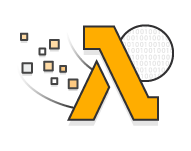
Page topics
Key Product Features
Open allAmazon Lambda allows you to add custom logic to Amazon Web Services resources such as Amazon S3 buckets and Amazon DynamoDB tables, making it easy to apply compute to data as it is enters or moves through the cloud.
It is easy to get started with Amazon Lambda. First you create your function by uploading your code (or building it right in the Lambda console) and choosing the memory, timeout period, and Amazon Identity and Access Management (IAM) role. Then, you specify the Amazon Web Services resource to trigger the function, either a particular Amazon S3 bucket, Amazon DynamoDB table, or Amazon Kinesis stream. When the resource changes, Lambda will run your function and launch and manage the compute resources as needed in order to keep up with incoming requests.
Learn more about Amazon Lambda pricing
Intended Usage and Restrictions
Your use of this service is subject to the Amazon Web Services Customer Agreement.