- Products›
- Amazon GameLift Servers›
- Amazon GameLift Servers FAQ
Amazon GameLift Windows Server FAQ
General
Open all
Amazon GameLift is retiring Windows Server 2012 support on October 10, 2023 to align with Microsoft’s official End of Support as stated on its product lifecycle page . Starting April 26, 2023, all new Amazon GameLift customers will only be able to use Windows Server 2016 as the Windows operating system to create game server builds and fleets. Existing Amazon GameLift customers that have active Windows Server 2012 fleets created before April 26, 2023, will be able to select either Windows Server 2012 or Windows Server 2016 when uploading new builds and creating new fleets until Microsoft’s End of Support date on October 10, 2023.
EOS is the end stage of an OS lifecycle after which it is no longer updated or patched for any known security vulnerability by the maintainer of the operating system software. Operating systems, like any software, are updated to newer versions leaving the older versions in maintenance for some time, before finally reaching a stage where the provider no longer supports them, known as the End of Support (EOS).
Yes. If you are an existing Amazon GameLift customer with active Windows Server 2012 fleets as of April 26, 2023, and need more time to migrate them to the Windows Server 2016 operating system after Microsoft’s End of Support date on October 10, 2023, you can reach out to your account team or Amazon GameLift China Support to request an extension. For available support channels, see FAQ #13. Note that extension requests must be received before October 10, 2023.
You can log in to your Amazon GameLift console and look for the value of the field “Operating system” under the Build Details section of the fleet as shown below. Alternatively, you can call the DescribeFleetAttributes API to retrieve the value of the OS found in the “Operating system” parameter of the response. For more details, check the API reference page. If you see “WINDOWS_2012” in either the console or in the API response, you are currently using Windows Server 2012 in your fleets and will need to upgrade to Windows Server 2016.
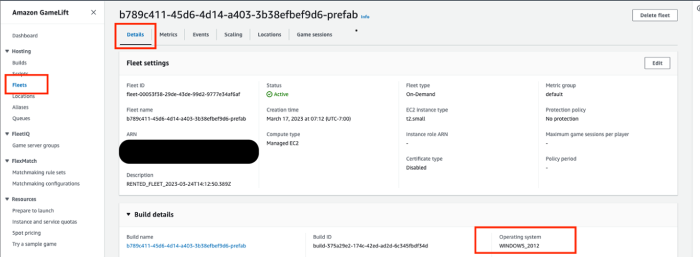
If you are an existing Amazon GameLift customer with active fleets running on Windows Server 2012 as of April 26, 2023, you can continue to create new Windows Server 2012 fleets or update existing Windows Server 2012 fleets until Microsoft’s End of Support date on October 10, 2023. Starting October 11, 2023, Amazon GameLift will automatically terminate any active Windows Server 2012 fleets, unless an extension has been previously granted. For more details on extensions, see FAQ #3.
You can follow these steps to migrate your fleets from Windows Server 2012 to Windows Server 2016.
- Review your fleets : Check if you have existing fleets running on Windows Server 2012. See FAQ # 4 to determine if you are using Windows Server 2012 in your fleets.
- Create a new build : Create and upload your existing game server binary and choose “WINDOWS_2016” as the operating system. If there are any errors uploading your build, follow these steps:
- Review the changes between Windows Server 2012 and Windows Server 2016 operating systems . For more information on differences between the two operating systems, see Microsoft’s Feature Comparison Summary .
- Update your game server build and install script . Make required changes to your game server build and install.bat script to work with Windows Server 2016. For more information about install scripts and game server builds, see package your game build files .
- Upload your new build and install script . Upload your new game server build and install.bat script to Amazon GameLift. For more information, see Create an Amazon GameLift build .
- Create a test fleet with the new build . To create a new test fleet, see Create an Amazon GameLift managed fleet. We recommend this step to ensure there are no errors when initializing your game server and activating the fleet.
- Review fleet events for errors . If there are errors during fleet creation, you can look for error messages on the Events tab on the Fleets dashboard as shown below. For troubleshooting common fleet creation errors, see Troubleshooting fleet creation issues .
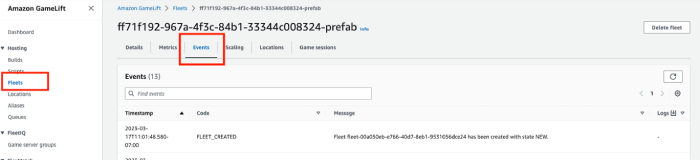
- (Optional) Update your game server build . If you encountered errors during build or fleet creation, fix and update your install scripts until your fleet activates and the game server launches as expected.
- (Optional) Create test game sessions . After your test fleet is active, set your backend service to target your new fleet. We recommend that you create test game sessions to verify game client connectivity. For more information about game client integration, see Integrate your game client .
- Migrate your game server traffic to your new production fleet . If you have a game in production serving live player traffic, you can use Amazon GameLift queues and aliases to migrate players from your Windows Server 2012 to your new Windows Server 2016 fleets. For more information, see Queue best practices .
Yes. The End of Support for Windows Server 2012 affects all instances that run on this operating system regardless of if you are using Amazon GameLift (managed service) or FleetIQ. If you are using Amazon GameLift FleetIQ you will need to make sure your Windows Server 2012 EC2 instances are updated to use Windows Server 2016 by October 10, 2023 to ensure that you can continue to operate a secure game server runtime environment and receive regular software updates.
If you are new to Amazon GameLift, Windows Server 2016 will be the only Windows operating system available to you starting April 26, 2023.
No. For detailed pricing options please visit https://www.amazonaws.cn/en/gamelift/pricing/ .
No. Amazon GameLift does not support BYOL for Windows Servers at this time.
No. External Security Updates are not supported at this time.
Yes. Starting October 11, 2023, Amazon GameLift will scale down and terminate any active Windows Server 2012 fleets that do not have an extension granted. For more details on the extension please refer to FAQ #3.
Amazon GameLift Enterprise customers can leverage their account team for technical support. Customers can also reach out to the Amazon GameLift China Support for any questions or concerns.