Overview
As you grow to storing millions or billions of objects and terabytes to petabytes of data on Amazon S3, it becomes increasingly valuable to gain visibility into your storage usage. Amazon S3 offers a number of features to help you better understand, analyze, and optimize your storage at scale.
S3 Storage Lens
S3 Storage Lens delivers organization-wide visibility into object storage usage, activity trends, and makes actionable recommendations to optimize costs and apply data protection best practices. S3 Storage Lens is the first cloud storage analytics solution to provide a single view of object storage usage and activity across hundreds, or even thousands, of accounts in an organization, with drill-downs to generate insights at multiple aggregation levels. Drawing from more than 16 years of experience helping customers optimize their storage, S3 Storage Lens analyzes organization-wide metrics to deliver contextual recommendations that make it easy to take immediate action.
Amazon S3 is used to store large shared datasets across tens to hundreds of accounts and buckets, multiple Regions, and thousands of prefixes. With S3 Storage Lens, you can easily understand your storage and analyze it to detect outliers. S3 Storage Lens delivers more than 60 metrics (free metrics and advanced metrics) on S3 storage usage and activity to an interactive dashboard in the S3 Console. Free metrics are provided to all customers at no charge, while advanced metrics can be enabled for a monthly per object monitoring charge to receive additional metrics, prefix-level insights, custom metadata filtering, extended data retention, and the option to publish metrics to Amazon CloudWatch. For advanced metrics pricing details, visit the Amazon S3 pricing page.
How S3 Storage Lens works
All Amazon S3 customers can access an interactive S3 Storage Lens dashboard in the S3 Console containing pre-configured views to visualize storage usage and activity trends. With S3 Storage Lens free metrics, you receive 28 metrics across various categories at the bucket level, and 14 days of historical data in the dashboard. You can filter your dashboard by summary, cost optimization, data protection, access management, performance, or events to analyze specific metrics for your intended use cases. In addition to the dashboard in the S3 console, you can export metrics in CSV or Parquet format to an S3 bucket of your choice for further use. To learn more about S3 Storage Lens, read the documentation.
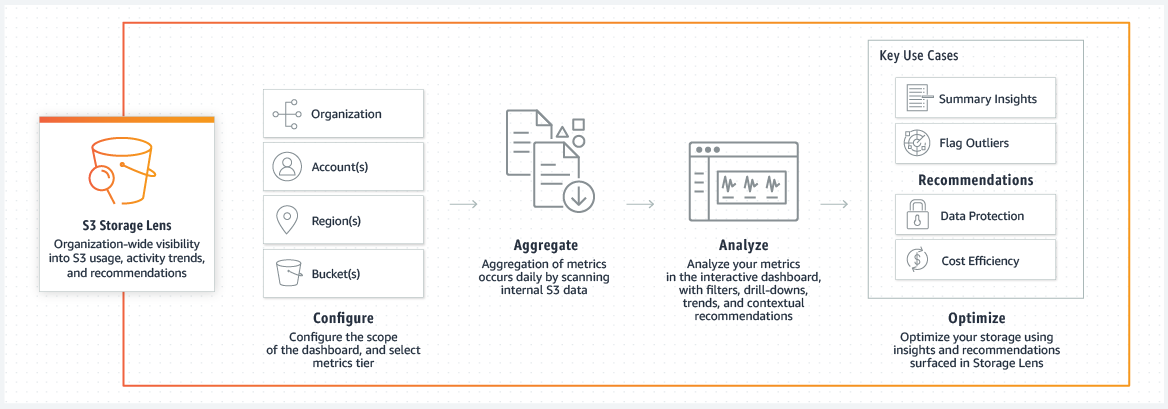
Benefits of upgrading to Storage Lens Advanced metrics
35 additional metrics
Advanced metrics provide insights related to activity (such as request counts), deeper cost optimization (such as S3 Lifecycle rule counts), additional data protection (such as S3 Replication rule counts), and detailed status codes (such as 403 authorization errors).
Prefix Aggregation
Prefix Aggregation enables you to drill down to the prefix level to identify your largest, the fastest growing and most frequently accessed prefixes within a bucket.
15-month historical trends
With Storage Lens Advanced metrics, you get insights based on 15 months of historical data. For the optional metrics export, you can configure any retention period you wish.
CloudWatch integration
With Storage Lens Advanced you can access S3 Storage Lens metrics through Amazon CloudWatch to create alarms, or the CloudWatch API to send metrics to integrated observability partners.
Storage Lens groups
With Storage Lens groups, you can view metrics filtered by object tag, prefix, suffix, age, or size. For example, you can filter metrics by object tag to identify your fastest-growing datasets, or visualize your storage based on object size and age to inform your storage archive strategy.
Create custom filters with Storage Lens groups
Storage Lens groups aggregate metrics using custom filters based on object metadata. Storage Lens groups help you drill-down into characteristics of your data, such as distribution of objects by age, your most common file types, and more. This information helps you to better understand and optimize your S3 storage. With Storage Lens groups, you can view metrics filtered by object tag, prefix, suffix, age, or size. For example, you can filter metrics by object tag to identify your fastest-growing datasets, or visualize your storage based on object size and age to inform your storage archive strategy. To get started, you can create Storage Lens groups through the S3 Console, CLI, or SDK, and attach them to your Storage Lens dashboards. View the documentation to learn more.
Amazon S3 Storage Class Analysis
S3 Storage Class Analysis enables you to monitor access patterns across objects to help you decide when to transition data to the right storage class to optimize costs. You can then use this information to configure an S3 Lifecycle policy that makes the data transfer. S3 Lifecycle policies can also be used to expire objects at the end of their lifecycles. If you observe that your access patterns are frequently changing, you can use S3 Intelligent-Tiering which automatically moves your data based on changing access patterns between 4 access tiers that include a frequent access tier, a lower-cost infrequent access tier, an archive access tier and a deep archive access tier for cost savings. Storage Class Analysis also provides daily visualizations of your storage usage on the Amazon Web Services Management Console that you can export to an S3 bucket to analyze using business intelligence tools of your choice such as Amazon QuickSight. To learn more about Storage Class Analysis, visit the Storage Class Analysis documentation guide.
Use cases:
-
Cost optimization
Amazon S3 Inventory
Amazon S3 Inventory is a feature that helps you manage your storage. S3 Inventory provides a report of your objects and their corresponding metadata on a daily or weekly basis for an S3 bucket or prefix. This report can be used to help meet business, compliance, and regulatory needs by verifying the encryption, and replication status of your objects. You can also use S3 Inventory reports to speed up business workflows and big data jobs.
S3 Inventory reports include corresponding metadata such as bucket names, key names, last modification dates, object size, storage class, replication or encryption status among other properties. S3 inventory reports can be delivered daily or weekly and can be encrypted to protect sensitive data. It can also be configured to deliver multiple reports that deliver different types of metadata that are relevant to your specific needs. It provides a list of your objects and their corresponding metadata for an S3 bucket or a shared prefix, which can be used to perform object-level analysis of your storage.
Use cases:
-
Audit encryption status of objects for security and compliance
-
Track the replication status of objects to another Amazon Web Services Region
-
Speed up business workflows and big data jobs
-
Identify target objects for S3 Batch Operation