Reserved Instance (RI) Reporting
Manage and monitor your instance reservations
Overview
The Reserved Instance Utilization and Coverage reports are available out-of-the-box in Amazon Cost Explorer. Using these reports, you can set custom RI utilization and coverage targets, visualize how well you are tracking towards your goals, and access information associated with your savings as compared to On-Demand prices. From there, you can refine the underlying data using the available filtering dimensions (e.g., account, instance type, scope, and others) to grain greater insight into your reservations.
Access RI purchase recommendations via Amazon Cost Explorer
Using Amazon Cost Explorer, you can access context-aware Reserved Instance (RI) purchase recommendations. These recommendations are based on your past usage and indicate potential opportunities for savings as compared to On-Demand usage.
To refine the available recommendations, adjust the RI parameters and historical time period of usage over which your recommendations should be calculated.
Using the Amazon Cost & Usage Report to understand your RIs
One of the core benefits of the Amazon Cost & Usage Report is the wealth of RI-related data that is made available to you. The Amazon Cost & Usage Report can be customized to collect cost and usage data at the daily and monthly levels of detail, and is updated at least once per day. If desired, the Amazon Cost & Usage Report can even be ingested directly into Amazon Athena or your Amazon Redshift cluster.
Comprehensive Amazon cost and usage dataset
Access detailed reservation-related information
Calculate your RI savings using public on-demand rates
Track the application of your RI discounts
Track your RIs by receiving RI utilization and coverage alerts
Getting started
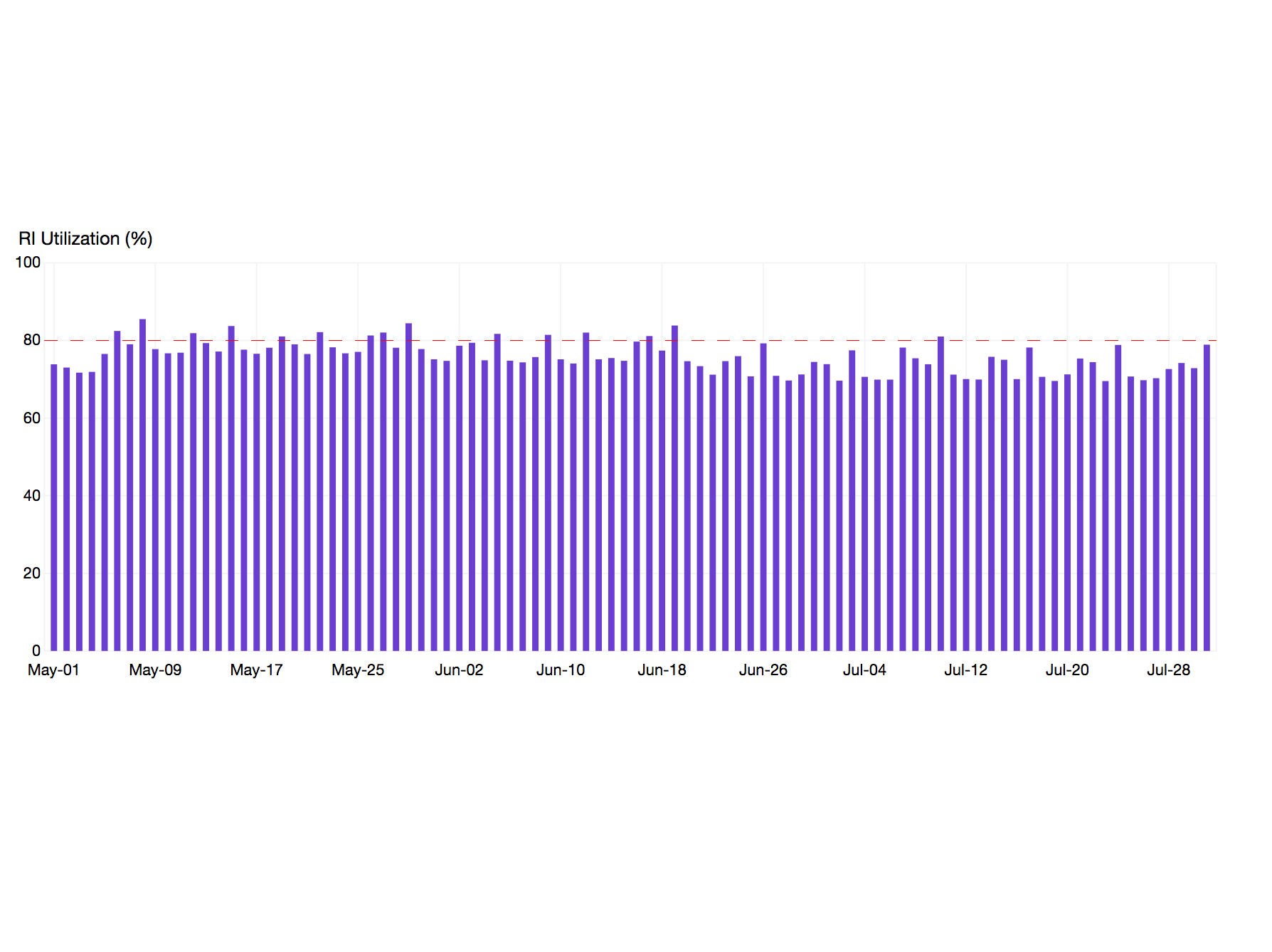
1. RI Utilization
The RI Utilization report allows you to visualize your RI utilization (i.e., the percentage of purchased RI hours consumed by instances during a period of time), to identify and act upon opportunities to increase your RI usage efficiency (e.g., by modifying RI types or shifting workloads to match the constraints of active RIs).
The report shown below displays the daily utilization of c3.large RIs over a customer-defined time period.
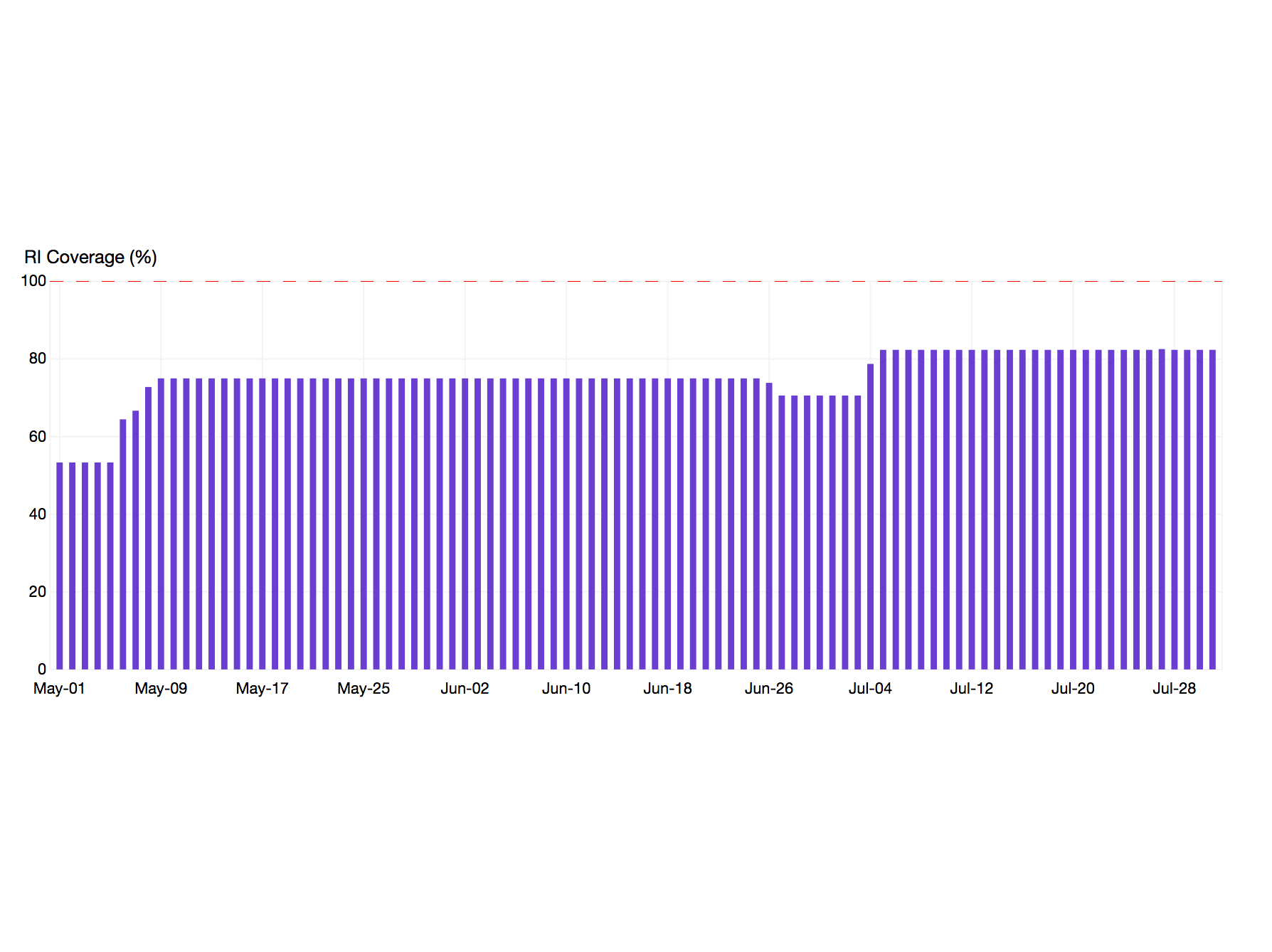
2. RI Coverage
The RI Coverage report allows you to discover how much of your overall instance usage is covered by RIs, so that you can make informed decisions about when to purchase or modify an RI to ensure maximum coverage. These reports visualize the percentage of running instance hours that are covered by RIs (i.e., RI coverage) in aggregate or in detail (e.g., by account, instance type, region, availability zone, tags, platform). In addition, they allow you to define an RI coverage threshold against which to monitor.
The report shown above displays an upward RI coverage trend of c3.large instances at a monthly level of detail.