Free Tier
Gain low-cost, high-performance experience with cloud-based products and services
Always free
These free tier offers do not automatically expire.
12 months free
These free tier offers are available for 12 months to new Amazon Web Services customers.
Free Trial
These free tier offers are available within a limited period of time after you activate the services.
Explore our products
Satisfy different technology preferences and business requirements
Explore our solutions
Help enterprises implement efficient operations and business growth.
Automotive
 Redefine the value chain of the automotive industry and create new core competencies for automotive enterprises with vehicle-cloud integration. Learn more »
Redefine the value chain of the automotive industry and create new core competencies for automotive enterprises with vehicle-cloud integration. Learn more »
Manufacturing
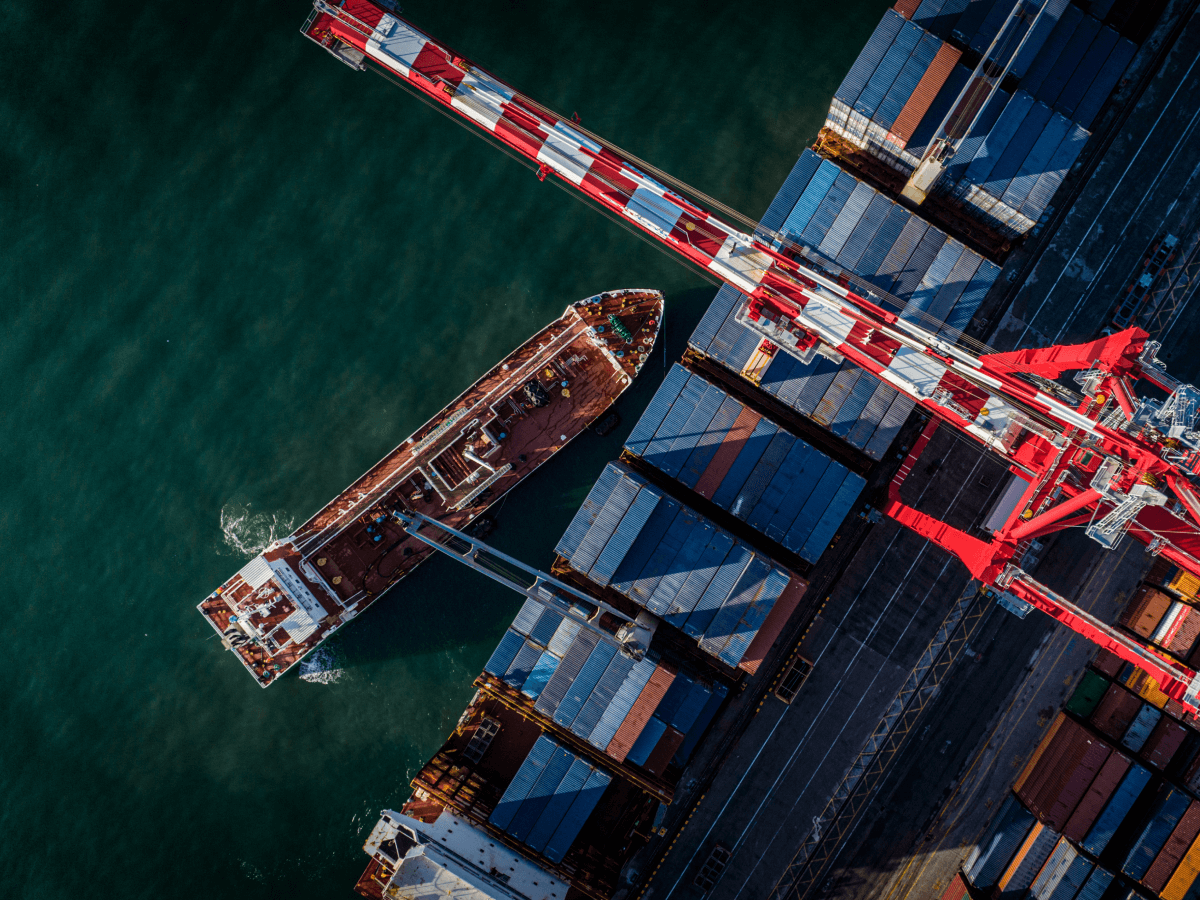 In the era of Industry 4.0, intelligent solutions enable manufacturing enterprises to unleash new quality productive forces. Learn more »
In the era of Industry 4.0, intelligent solutions enable manufacturing enterprises to unleash new quality productive forces. Learn more »
Retail and FMCG
 Revolutionize traditional retail and expedite digital transformation of enterprises. Learn more »
Revolutionize traditional retail and expedite digital transformation of enterprises. Learn more »
Healthcare and life sciences
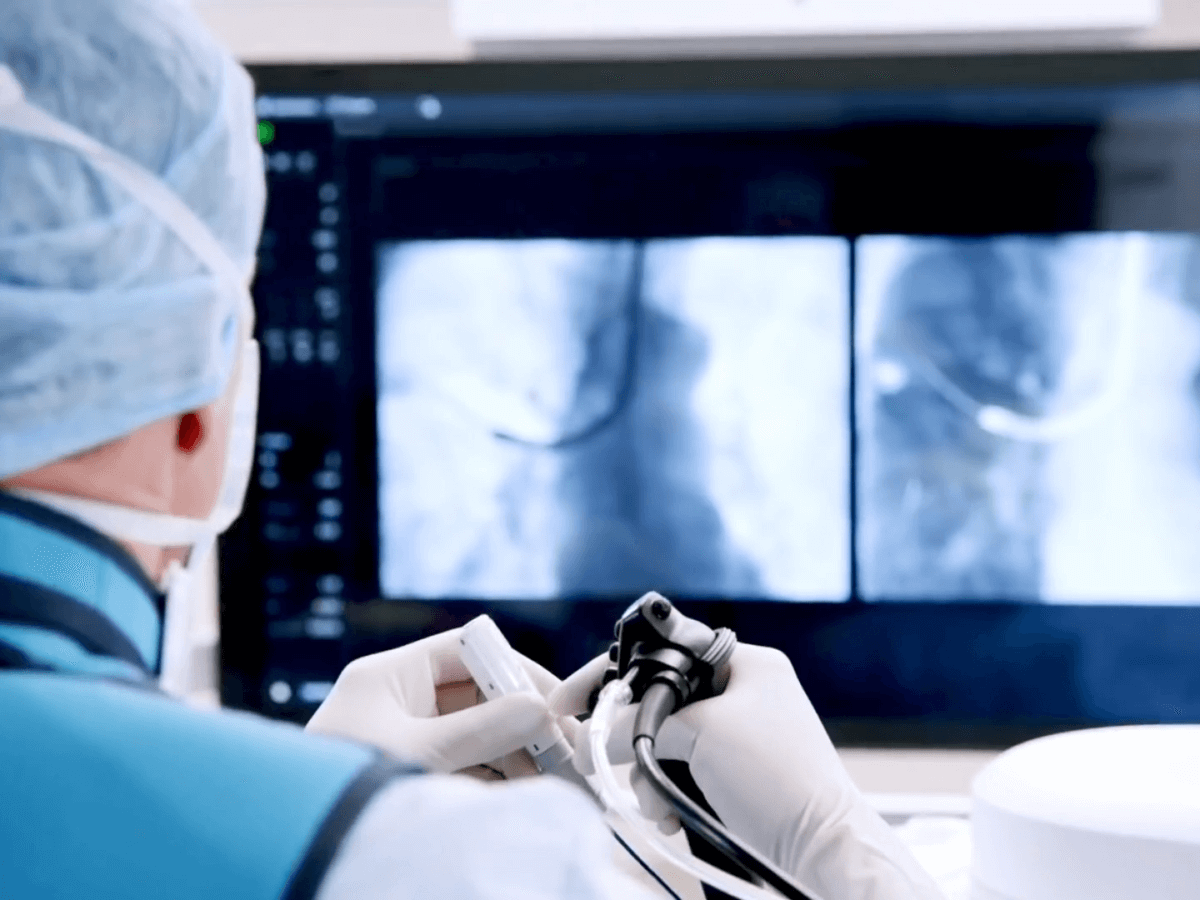 Accelerate the lab-to-practice digital innovation process with high reliability, paving the way for a future of smart healthcare. Learn more »
Accelerate the lab-to-practice digital innovation process with high reliability, paving the way for a future of smart healthcare. Learn more »
Games
 Provide fully managed solutions to maximize the player lifetime value and accelerate the globalization of games. Learn more »
Provide fully managed solutions to maximize the player lifetime value and accelerate the globalization of games. Learn more »
Media and entertainment
 Revolutionize content creation methods by offering six types of media and entertainment application solutions. Learn more »
Revolutionize content creation methods by offering six types of media and entertainment application solutions. Learn more »
Powering customer innovation
Provide replicable and referenceable use cases for customers








Training and certification
Amazon Web Services offers systematic courses and practical demonstrations to help developers learn how to use cloud services and continuously enhance their knowledge.
3rd-party apps to drive growth
Global pioneer of cloud computing
Amazon Web Services has a reputation for its innovation, services, and broad usage.
