We use machine learning technology to do auto-translation. Click "English" on top navigation bar to check Chinese version.
Introducing multi-function packager, allowing more than one function per event trigger on Amazon CloudFront
In this post, you’ll learn about the ‘multi-function packager’ framework that handles the assembly and execution of discrete Edge functions.
As business requirements grow over time, you may need to perform multiple operations in the request/response flow. For example, you want to normalize request attributes for better cache performance, perform A/B tests, rewrite or redirect URLs, or switch origins intelligently on a request. The following diagram shows some of the common use cases and the most appropriate event triggers for them.
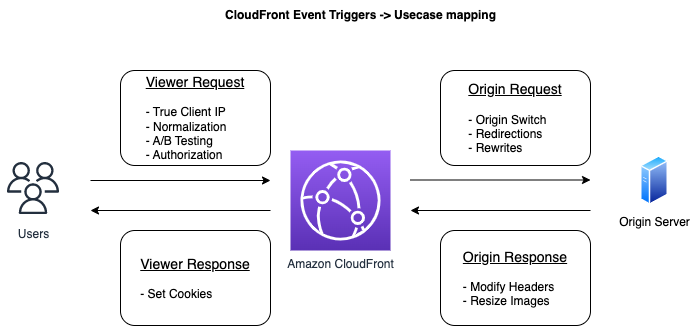
Figure 1 CloudFront event triggers and common use cases
Each use case is a distinct operation on its own, and you implement them either as a CloudFront Function or Lambda@Edge function. However, to apply these operations in the same event trigger, you would copy the code and its dependencies into a single monolith function, which is then associated to the event trigger. For Lambda@Edge functions, apart from copying code artifacts, you would need to combine the
Furthermore, there could be dependencies between these operations regarding their sequence of execution as downstream components could be expecting certain attributes which are set by upstream operations. For example, you want to normalize the URL before a subsequent module would check a pre-defined list of redirections for a match.
Here is an example of multiple operations: Incoming request → normalize → check redirects → rewrite URI→ CloudFront cache.
The code associated with these discrete use cases could be well-organized into some form of libraries, but it still needs engineering and refactoring efforts to combine, test, and maintain them.
In this post, you’ll explore one such way using the ‘Multi-function packager’ framework that handles the assembly and execution of discrete Edge function logic ‘as-is’ and returns the desired output.
The assembled function can be associated with the desired CloudFront event trigger just like you would associate any other Lambda@Edge or CloudFront Function. This would let you mix and match existing functional implementation, reusing code while enabling better maintainability as individual functional logic evolves over time.
Prerequisites
The following prerequisites are required to follow along with this post:
1. Today this framework is built to support only Node.js runtimes for Lambda@Edge functions and JavaScript for CloudFront Functions.
2. You must have the Lambda@Edge and CloudFront Functions defined in your Amazon Web Services account.
In the rest of this post, you’ll walk through the deployment and usage of this framework.
Deployment
1. Clone and deploy the CDK solution in Amazon Web Services N.Virginia Region (us-east-1). From a terminal
git clone https://github.com/aws-samples/amazon-cloudfront-multi-function-packager.git
cd amazon-cloudfront-multi-function-package
npm audit fix
cdk bootstrap
cdk deploy
2. The stack creates an
- {StackName}-LambdaFunctionPackager{UniqueID} : the main Lambda Multi-function packager
- {StackName}-LambdaFunctionAssembly{UniqueID} : the helper function to assemble the Lambda@Edge function
- {StackName}-CloudFrontFunctionAssembly{UniqueID} : the helper function to assemble CloudFront Functions
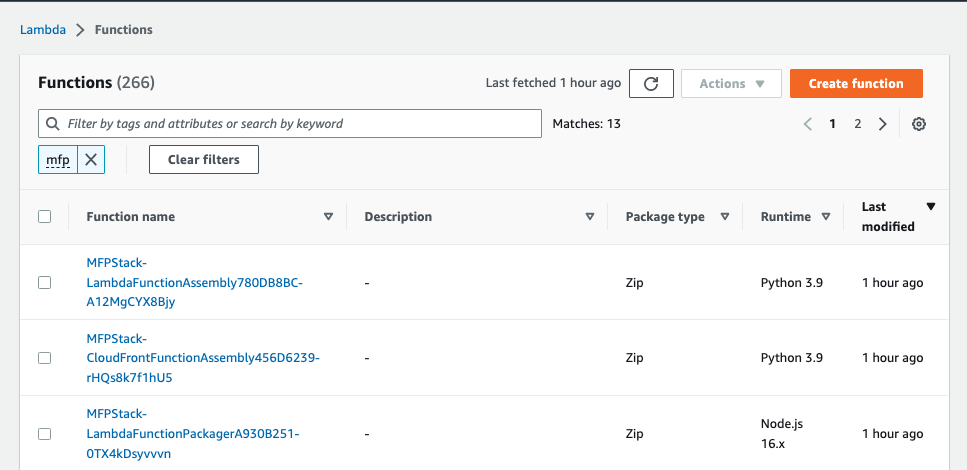
Figure 2 Multi-function packager helper functions
Procedure to chain Lambda@Edge functions
1. To combine Lambda@Edge functions, navigate to
{StackName}-LambdaFunctionAssembly
function on the
2.We’ll use the ‘ Test ’ feature of Amazon Web Services the Lambda service to build our combined function artifacts. Switch to the ‘ Test ’ tab to ‘ Create new event ’, and then give it a name.
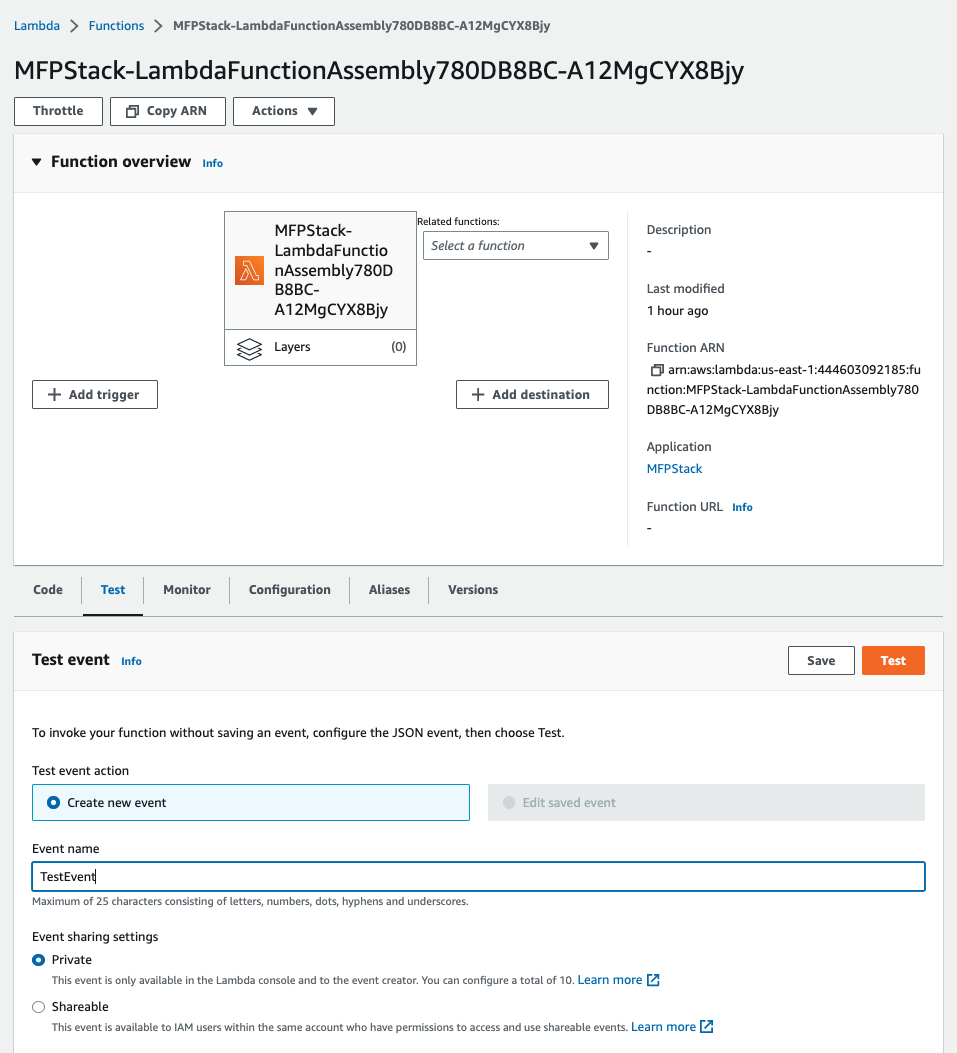
Figure 3 Procedure to chain Lambda@Edge functions
For ‘Event JSON’, use the following JSON structure to combine the Lambda@Edge Functions using their ARNs.
{
"viewer-request":[
{
"function_arn":"Lambda Function ARN1:Version1"
},
{
"function_arn":"Lambda Function ARN2:Version2"
}
]
}
Here is an example of combining Lambda@Edge functions and attaching them to more than one event trigger.
{
"origin-request":[
{
"function_arn":"arn:aws:lambda:us-east-1:123456789012:function:RedirectionFunction:1"
},
{
"function_arn":"arn:aws:lambda:us-east-1:123456789012:function:ABTestingCookieFunction:1"
},
{
"function_arn":"arn:aws:lambda:us-east-1:123456789012:function:DeviceDetectionFunction:1"
}
],
"origin-response":[
{
"function_arn":"arn:aws:lambda:us-east-1:123456789012:function:CacheControlFunction:$LATEST"
},
{
"function_arn":"arn:aws:lambda:us-east-1:123456789012:function:HSTSInsertionFunction:2"
}
]
}
Note that you should change Lambda Function ARNs to match your environment.
3. The JSON structure defines three Lambda@Edge function ARNs, which will be combined (in the order specified) to a new Lambda function and associated to the ‘Origin Request’ trigger. The new combined function will also have two Lambda@Edge functions which will be invoked on the ‘Origin Response’ event trigger. Combining across multiple event triggers could be useful when the same function must operate across multiple event triggers. Moreover, it helps reduce cold starts and the reuse of Lambda containers across event types.
The Lambda Function ARNs could be pointing to a particular Lambda version or to $LATEST, and each function could have a different entry point handler. The framework will infer all of this information from the function metadata associated.
4.
Save changes
to the event and select
Test
in the Lambda console to generate the combined function and IAM role. Refer to
You can generate a combined packaged function per event trigger or combine multiple triggers. The Multi-function packager framework is agnostic to event triggers and invokes only relevant functions for the event type currently being triggered.
5. Publish a version and associate to your CloudFront distribution’s behavior.
6. Then test if it works.
Procedure to chain CloudFront Functions
1. To combine CloudFront Functions, navigate to
{StackName}-CloudFrontFunctionAssembly
function on the
2. Switch to the ‘Test’ tab to create a test event.
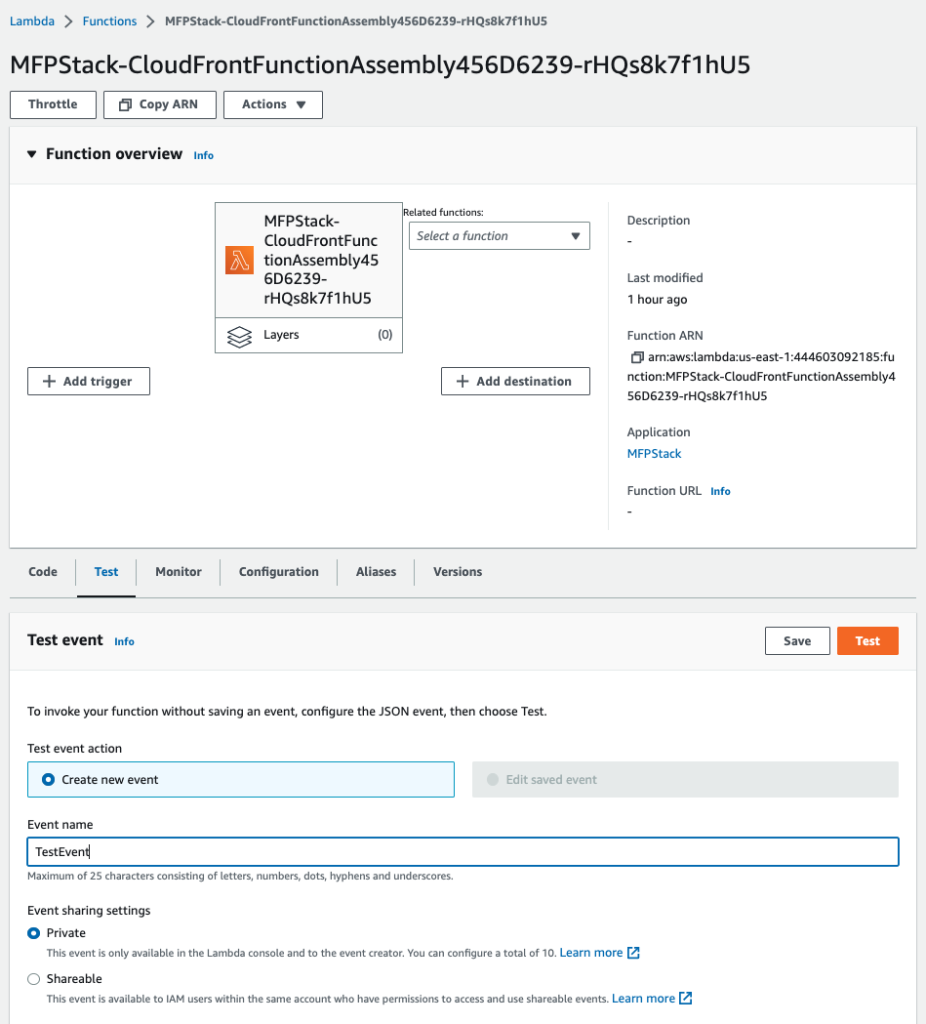
Figure 4 Procedure to chain CloudFront Functions
Define a ‘New Event’ with the following JSON structure to combine CloudFront Functions using the function name and their deployment stage.
{
"viewer-request": [
{
"function_name": "Function Name",
"stage": "DEVELOPMENT || LIVE"
},
{
"function_name": "CanaryFunction",
"stage": "DEVELOPMENT || LIVE"
},
{
"function_name":"AddIndexHtml",
"stage":"DEVELOPMENT || LIVE"
}
]
}
Here is an example of combining CloudFront Functions and attaching them to a single event trigger.
{
"viewer-request": [
{
"function_name": "TrueClientIP",
"stage": "DEVELOPMENT"
},
{
"function_name": "CanaryFunction",
"stage": "LIVE"
},
{
"function_name":"AddIndexHtml",
"stage":"DEVELOPMENT"
}
]
}
Note that you should change the function_name and stage to match your environment.
Save changes to the event.
3. Select Test in the CloudFront Functions console to generate the new combined CloudFront Function.
4. Check the
5. Test if it works.
Although this framework is tuned to combine edge functions with CloudFront as the event source, it can be extended to support other Amazon Web Services Services by modifying the handling of the event structure accordingly.
Conclusion
To summarize, you learned how to use the ‘multi-function packager’ framework to combine multiple
The mentioned AWS GenAI Services service names relating to generative AI are only available or previewed in the Global Regions. Amazon Web Services China promotes AWS GenAI Services relating to generative AI solely for China-to-global business purposes and/or advanced technology introduction.
