We use machine learning technology to do auto-translation. Click "English" on top navigation bar to check Chinese version.
Analyze your custom billing data with Amazon Web Services Cost Explorer
If you’re an Amazon Web Services reseller or organization with chargeback process, you are probably investing time and resources each month to create separate invoices for your end customers, or cost reports for your business units, so they understand the charges they’re responsible for.
Many of you have let us know the proforma bills and CUR files are valuable data sources in generating your monthly Amazon Web Services cost visualization and invoices. However, you still spend time on explaining the proforma costs and answering questions that users could have answered themselves if they had access to Amazon Web Services Cost Explorer. Amazon Web Services Cost Explorer gives customers the ability to view historical and forecasted spend and usage at an aggregated level or at a granular level through grouping and filtering options. Read this
What can you achieve with this new feature?
-
Delegated cross-account billing visibility
: As ABC customers, you can grant cross-account visibility billing data to primary accounts for a subset of accounts (“
billing groups ”) in your organization without needing to grant access to the management account. This means primary accounts of a billing group can see cost and usage information across all accounts in their respective billing group in Cost Explorer. - Ease of sharing custom billing rates : You can now share custom rates with your end consumers through proforma billing view in the billing console, CUR file, and native Cost Explorer experience. The proforma cost view in Cost Explorer specifically simplifies the analysis of historical and future spend for your end users.
- Reduced billing disputes : Granting end users access to the Amazon Web Services Billing console and Cost Explorer gives them the ability to dive deep into any area of their interest, which will reduce the likelihood of billing disputes between you and your end users.
What should you know about this feature?
- User experience : the UI of Cost Explorer for ABC customers is consistent with the non-ABC experience. Primary accounts of a billing group can see the aggregated cost and usage data across all accounts in the respective billing group, or group/filter by dimensions, e.g. linked account, usage type, to see the breakdowns.
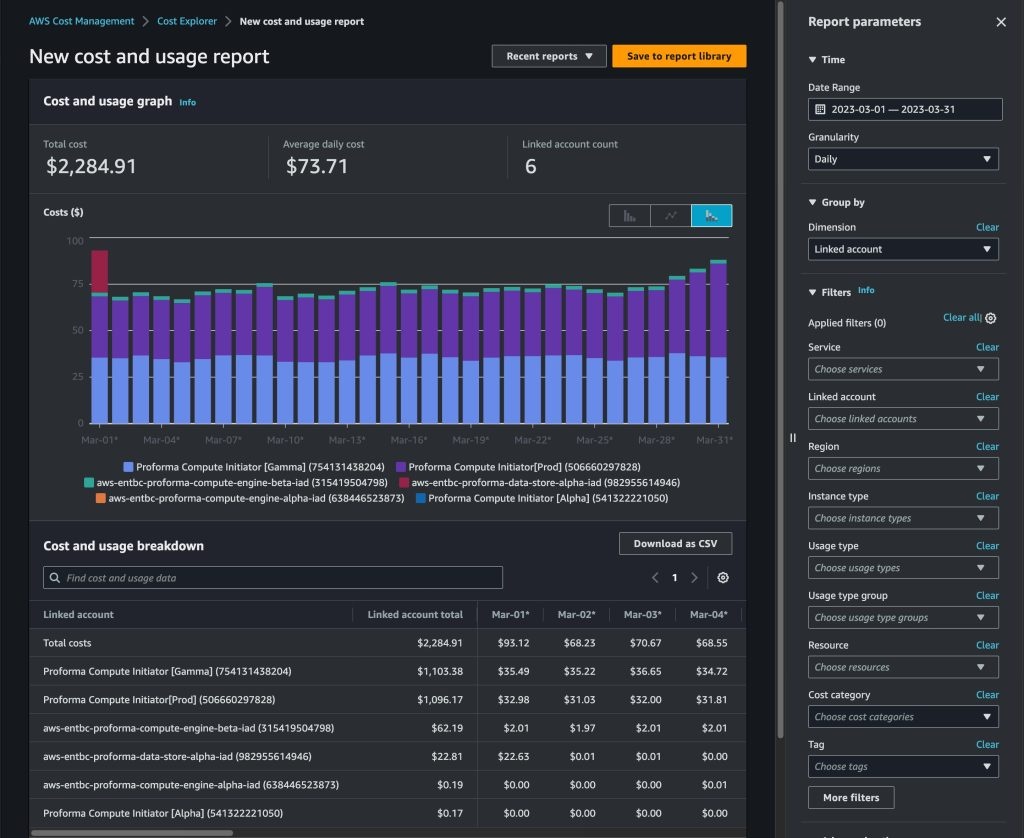
Figure 1. Example of viewing daily cost by linked account via Cost Explorer for ABC primary accounts

Figure 2. Example of viewing daily cost by usage type via Cost Explorer for ABC primary accounts
- Datasets : As how you can switch the cost report display among datasets of “Unblended costs”, “Amortized costs”, “Blended costs”, “Net unblended costs”, and “Net amortized costs” in Cost Explorer, you can have theses views as well as ABC customers. However, the net and non-net datasets will give you the same output, as ABC computes discounts and markups you configured on top of public pricing as “usage” and won’t expose your actual discounts. When using the “Blended costs” dataset, you should know that ABC doesn’t support all Free Tier offers, only the “always free” ones.
-
Cost associated with this feature
: While ABC is a priced service (see the
pricing page), ABC customers can visualize and analyze proforma costs in Cost Explorer with no extra charge. There are however existing pricing components within Cost Explorer, e.g. when accessing Cost Explorer API, enabling resource and hourly granularity. You can learn more about Cost Exploring’s pricing structurehere . - Other cost management features : With this feature, the proforma rates can now flow through Amazon Web Services bills, Cost and Usage Reports (CURs), and Cost Explorer. For primary accounts, they can manage cost and usage for all accounts within the billing groups, and for individual member accounts within these billing groups, they can view and analyze their own costs. At the moment, Savings Plans and Reserved Instances coverage/utilization reports, Amazon Web Services Budgets, Amazon Web Services Cost Anomaly Detection, do not support ABC. Management and member accounts can still use these tools, but there is no cross-account visibility that aligns with your ABC billing group setup, and these tools do not reflect the proforma rates today.
Conclusions
The cost transparency at the rates you and your end users have agreed upon not only empower end users to better understand and manage their Amazon Web Services spend, they also shield your business from disclosing business margin. Amazon Web Services Billing Conductor is available in all commercial Amazon Web Services Regions, excluding the Amazon Web Services China (Beijing) Region, operated by Sinnet and Amazon Web Services China (Ningxia) Region, operated by NWCD. To learn more about Amazon Web Services Billing Conductor, visit the
The mentioned AWS GenAI Services service names relating to generative AI are only available or previewed in the Global Regions. Amazon Web Services China promotes AWS GenAI Services relating to generative AI solely for China-to-global business purposes and/or advanced technology introduction.